

Now that you receive a pop-up asking if you want to restore your computer to its previous point, click " Cancel". Start the computer again, and it will give you two choices: " Launch Startup Repair(recommended)" or " Start Windows Normally". While booting, press and hold the " Power" button for at least 5 seconds to force a shutdown. If you are interested in resetting admin password Windows 7 without disk, please understand and follow the instructions carefully. If the screen says " The command completed successfully", you can log in to Windows 7 with the new password. Type the following command: Net User as needed. You can now change your password as a built-in administrator. Then press " Enter" key to go to the Command Prompt window. Now use the " ↑" and "↓" keys to choose the " Safe Mode with Command Prompt". Restart your computer, then press F8 key while booting to enter the " Advanced Boot Options". However, you should only try it when enable the built-in administrator. Its steps for changing password are much simpler. This is how to reset password on Windows 7 without disk in safe mode. If you do not want to reset the password with a CD or software, use these methods to reset administrator password Windows 7 without disk. I will introduce 2 complicated but effective methods, both involving CMD. Reset Windows 7 Password without CD or Software Other Tips for Windows 7 Forgot Password No Reset Disk Part 1. Windows 7 Password Reset without Disk (Software) Reset Password Windows 7 without Disk (CD) Now, this article will cover all the useful methods for you to choose from. When something like "forgotten Windows 7 password no reset disk" has happened, how do we deal with the challenge?įortunately, current technology allows you to make up for the loss and reset Windows 7 password without disk.
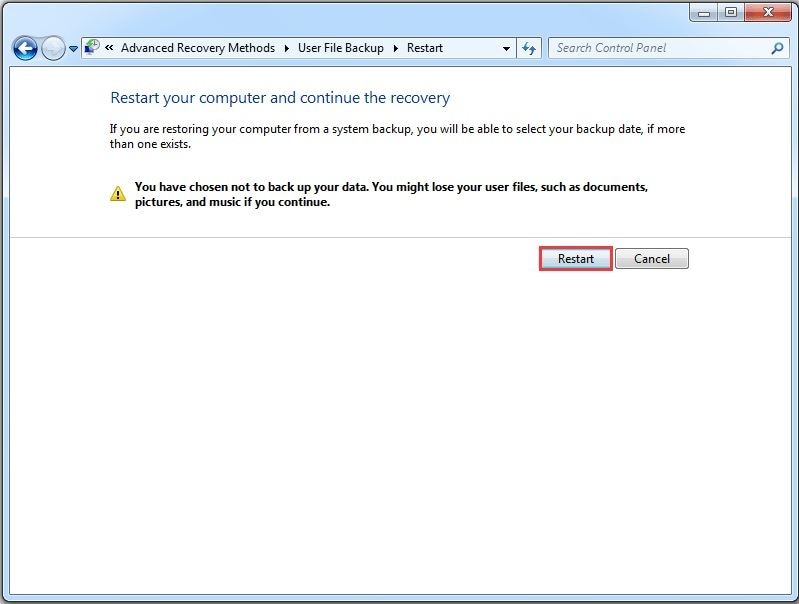
Many people don't have the habit of preparing for the worst results.

Now I am eager to bypass the password-locked login interface without losing data." "How do I reset Windows 7 password without disk? I forgot the newly set Windows 7 password yesterday, and no reset disk.


 0 kommentar(er)
0 kommentar(er)
